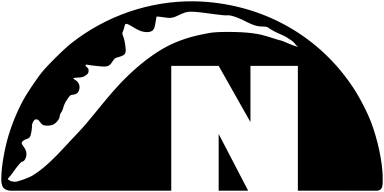
[ Download | News | Screenshots | Source | API | FAQ ]
[ Source | Compile | Netbeans ]
The source .zip contains:
The buildfile requires the environmental variable JAVA_HOME to point to Java SE Development Kit 8 or above. To compile, simply extract the source .zip to a temporary directory and run ant:
$ ls
build.xml lgpl-2.1.txt lib src
$ ant
Buildfile: build.xml
default:
[mkdir] Created dir: build
[mkdir] Created dir: dist
[mkdir] Created dir: dist\lib
[mkdir] Created dir: dist\lib\native
[mkdir] Created dir: archive
[mkdir] Created dir: javadoc
[copy] Copying 90 files to build
[copy] Copied 166 empty directories to 155 empty directories under build
[copy] Copying 14 files to dist\lib
[copy] Copying 1 file to dist
[javac] Compiling 855 source files to build
[javac] Note: Some input files use or override a deprecated API.
[javac] Note: Recompile with -Xlint:deprecation for details.
[javac] Note: Some input files use unchecked or unsafe operations.
[javac] Note: Recompile with -Xlint:unchecked for details.
[javac] Creating empty build\nintaco\api\package-info.class
[jar] Building jar: dist\Nintaco.jar
[zip] Building zip: archive\Nintaco_bin_2017-05-01.zip
[javadoc] Generating Javadoc
[javadoc] Javadoc execution
[javadoc] Loading source files for package nintaco.api...
[javadoc] Constructing Javadoc information...
[javadoc] Standard Doclet version 1.8.0_121
[javadoc] Building tree for all the packages and classes...
[javadoc] Building index for all the packages and classes...
[javadoc] Building index for all classes...
BUILD SUCCESSFUL
Total time: 16 seconds
$ ls
archive build build.xml dist javadoc lgpl-2.1.txt lib src
The buildfile creates 4 new directories:
The buildfile also provides a run task:
$ ant run
Alternatively, Nintaco can be launched from the dist directory:
$ java -jar Nintaco.jar
Nintaco was developed using Java SE Development Kit 8 and Netbeans IDE 8.2. The user-interface cannot be modified without the NetBeans IDE Swing GUI Builder.
To use Nintaco from Netbeans, begin by extracting the source .zip to a temporary directory. Then, create a new Java project in Netbeans and copy src from the .zip to the new project folder.
To add the libraries, right-click on the project node and select Properties from the context menu. Then, select Libraries under Categories and press Add JAR/Folder. Finally, select all the .jar files inside of the lib directory.
When a new Java project is created, Netbeans automatically adds a default Apache Ant buildfile called build.xml. A new task needs to be added to that buildfile to copy the contents of lib/native (from the source .zip) to dist/lib/native at build time. Add the task below and adjust the fileset dir to point to the location of the extracted files.
<target name="-post-jar">
<copy todir="${dist.dir}/lib/native">
<fileset dir="lib/native"/>
</copy>
</target>
To compile Nintaco, right-click on the project node and select Clean and Build from the context menu.
Finally, to run Nintaco, right-click on the project node and select Run.
Copyright © 2024 nintaco.com
Nintaco is free software; you can redistribute it and/or modify it under the terms of LGPLv2.1.