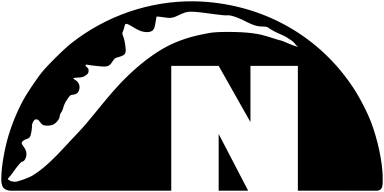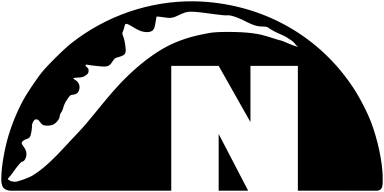
[ Download | News | Screenshots | Source | API | FAQ ]
News
2024.10.27
- Fixed three Family BASIC load/paste program bugs.
2023.12.08
- Fixed Family BASIC load/paste program bug.
2020.05.01
2019.09.01
2019.04.07
- Fixed issue with FDS drive activity indicator that was logging exceptions for unsupported lock keys.
- Added Kana Lock as an option for the FDS drive activity indicator.
- When moving out of a directory during file selection, the dialog now highlights the old directory.
- Added more NES 2.0 mappers.
2019.03.31
- Fixed bug introduced in the last build that inhibited loading FDS and NSF files.
- Fixed issue that prevented FDS games from being debugged.
- Introduced ability to shoot offscreen.
- Added 97 NES 2.0 mappers.
- Updated the cart DB.
- Updated the FAQ.
2019.02.10
- Added support for the VS. DualSystem.
- Added support for MAME VS. System archive files.
- Added support for VS. DualSystem split ROM files.
- Introduced ability to erase battery saves.
- Improved NES 2.0 file format support.
- Fixed displayed messages and API colors for VS. System PPUs.
- Fixed issue where rewinding time back to history start could freeze the emulator.
- Fixed issue where R.O.B. window would reappear later after closing a R.O.B. game.
- Fixed Trace Logger configuration path that previously defaulted to null.
- Fixed Retro3X video filter afterimage that remained on file close.
- Modified NTSC video filter to work with all palettes.
- Improved 2C03/2C05 palette.
- PlayChoice-10 games now use 2C03/2C05 palette.
- Fullscreen mode now happens on the monitor with the display window on it.
- Updated the cart DB.
- Updated the FAQ.
2019.01.13
- Fixed MMC5 bug that caused SimCity-prototype map rendering issues.
- Enabled automatic saving of battery-backed data for MMC5 games.
- Improved VS. UniSystem support.
- Improved NES 2.0 file format support.
- Updated NES Header editor for NES 2.0 changes.
- Adjusted archive file selector dialog to improve usability.
- Updated the cart DB.
2018.12.31
- Fixed Quick Load State menu.
2018.12.30
- Made Show | More Than 8 Sprites Per Scanline compatible with rewind time.
2018.12.29
- Show | More Than 8 Sprites Per Scanline now works properly with the commercial games that use excess sprites for masking.
- Save Screenshot now functions correctly when the emulator is paused.
- Fixed a Program Server Controls bug where termination of a Remote API client could cause the emulator to freeze.
- Fixed a Debugger issue where loading save states inhibited the creation of breakpoints.
- Fixed a keyboard shortcut problem where Alt+# (resize) interfered with # (quick load state).
- Fixed a Netplay Server Controls glitch where a checkbox was not disabled on server start.
2018.09.03
- Updated all language implementations of the Remote API to output a stack trace if an exception occurs that is not related to the socket used for interprocess communication.
2018.09.02
2018.08.26
2018.08.18
- Added support for the Battle Box external storage unit.
- Equipped the file chooser dialogs with autocomplete.
- Adjusted the default monospaced font size and fixed other font scaling issues.
- Updated the cart DB.
- Updated the FAQ.
2018.08.11
- Added U-Force support.
- Updated the cart DB.
- Updated the FAQ.
2018.08.04
- Added support for the RacerMate CompuTrainer exercise bike.
- Adjusted the Button Mapping dialog to default to the currently selected player 1 controller.
- Changed the default palette to Smooth (FBX).
- Updated the FAQ.
2018.06.30
- Fixed low frame rate issue that occurred on some environments by applying a workaround to a Java bug that inhibits the use of the high-resolution timer during thread sleeps.
- Fixed vanishing menu bar problem that happened when the user pressed Esc an even number of times while attempting to exit fullscreen mode.
- Fixed image size bug that arose when the user resized the window in between changing video filters of different scales.
2018.02.25
- Fixed issues related to setting controller button mappings.
- Fixed Netplay file info display bug.
- Fixed Netplay R.O.B. synchronization problems.
- Adjusted brightness and bloom of the scanlines filters.
- Loading game state no longer closes controller windows.
- Updated FirebrandX palettes.
2018.02.19
- Fixed Netplay connection and quick save issues.
- Added scanlines video filters.
2018.01.06
- Fixed component layout issues within Start Netplay Server dialog that occurred on resize.
- On startup, it now verifies that the content directory exists, defaulting all directories if necessary.
2017.10.15
- Fixed bugs in screenshot mechanism.
- Made the size of the Zapper target detection region configurable from the Input Settings dialog box.
- Updated the cart DB.
2017.10.13
- Fixed malfunctioning Zapper trigger button API functions.
- Clicking on the title bar, menu items or any point outside of the window no longer activates the Zapper trigger.
2017.08.20
- Fixed input issues in Quattro Sports (BMX Simulator) and Spot (options menu).
- Fixed bug that prevented battery backed non-volatile RAM from getting automatically saved.
- Fixed focus stealing bug in NSF Player that prevented it from running in the background.
- Fixed NSF Player bug in which the track automatically advanced after 3 seconds of silence when a user pressed paused.
2017.05.27
- Fixed bug in C API getPixels function.
2017.05.01
- Modified mapper 002 (UxROM) to treat the bank select register as a full 8-bit register.
2017.04.30
- Modified Hex Editor to accept input from the numeric keypad.
2017.04.23
- Fixed controller input issues under OS X. A JInput native file needed to be renamed to load properly in Java 8.
- Fixed Python issues related to class and variable names with 2 leading underscores. The name mangling trick used to simulate private scope worked perfectly fine in Jython running within Netbeans. But, standard Python did not like it.
- Fixed bug in Map Maker and Sprite Saver. Neither was updating properly when configured for sprite zero hits.
- Introduced Skip button for the Set All Button Mapping feature.
- The debugging tools and the machine speed menu are now accessible while running Watch History or the History Editor.
- It is now possible to switch between Watch History and Export Video/Audio.
- Augmented the source with an Apache Ant buildfile and compilation details.
- Added Screenshots and News to this site.
- Added instructions on how to run the Remote API test programs from different languages.
- Provided more FAQ, particularly about History Tracking.
2017.04.16
- nintaco.com is up and running.
- The first official version is released.
Copyright © 2024 nintaco.com
Nintaco is free software; you can redistribute it and/or modify it under the terms of LGPLv2.1.